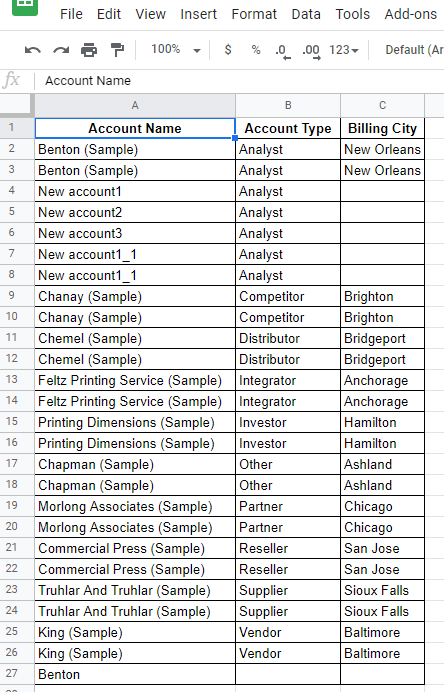This process sorts the data by (a) specified field(s)
1. Follow standard process to get module records (See tutorial for step by step instructions). DO NOT PRESS EXECUTE
THE FOLLOWING STEPS MUST BE TAKEN BEFORE PRESSING EXECUTE
2. After selecting desired fields, Select option 4 “Order Results by (optional)”
3. Select field to sort by and whether to sort in ascending or descending order
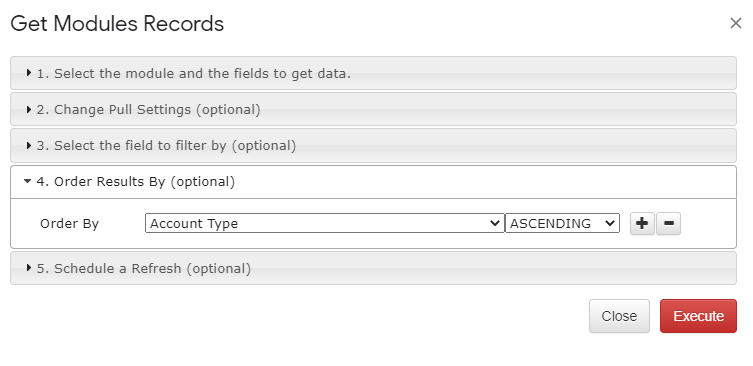
4. If you wish to further sort by another field (after the first level of sorting) press the “+” (plus) and repeat step 3. To remove a field press the “–” (minus)
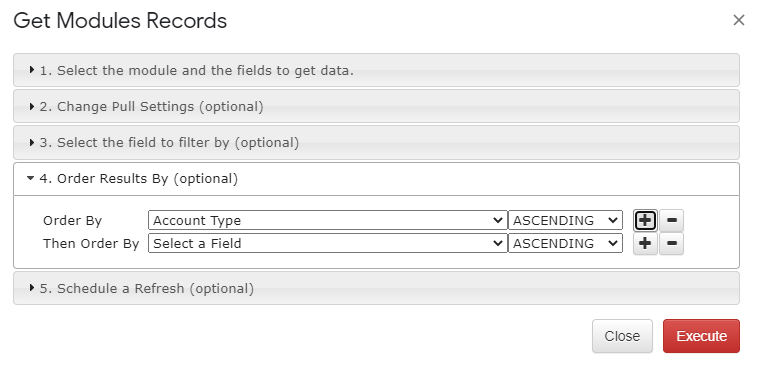
Sample result (sorted by Account Type and Billing City):