1. Go to “Add-ons” tab in the toolbar, select “G-Integrator for HubSpot” from dropdown list, select “Get Module Records” from second dropdown list.
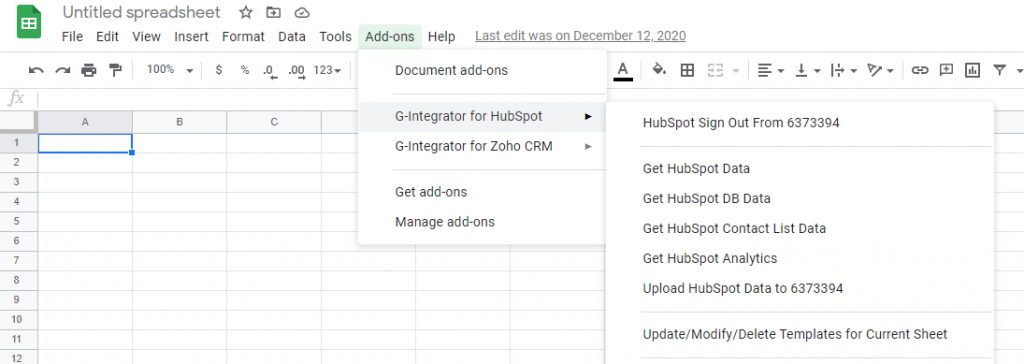
2. From the dropdown list select the desired module
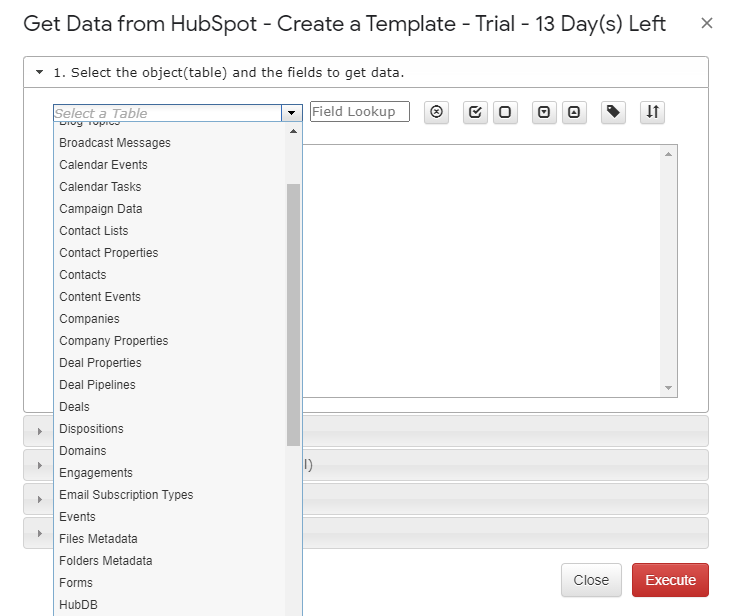
3. Select desired date range and fields
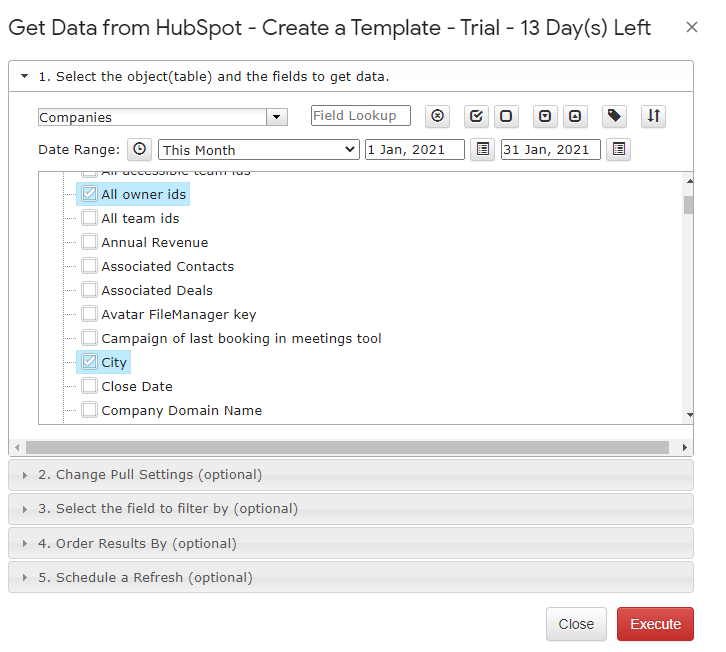
4. Click “Execute”
