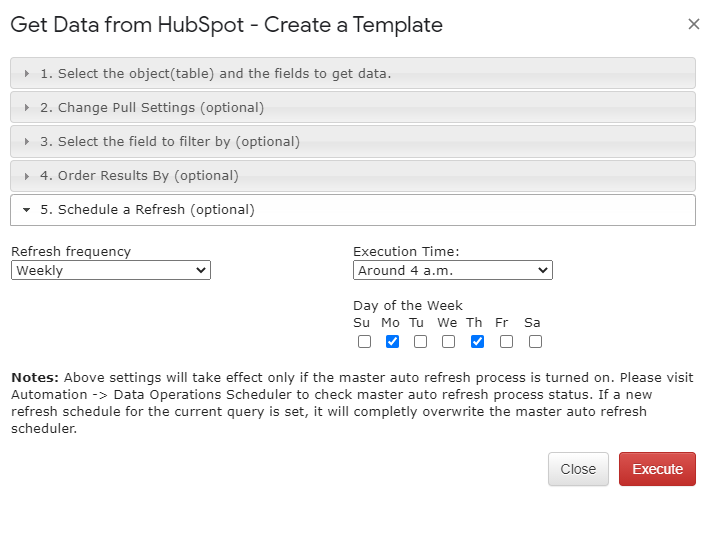NOTE: The master auto refresh process must be on. Click Here For Tutorial
1. Select Add-ons -> G-Integrator for Hubspot -> Get HubSpot Data
2. Select option 5. Schedule a Refresh
3. Select desired frequency, days, and time for the update to run.
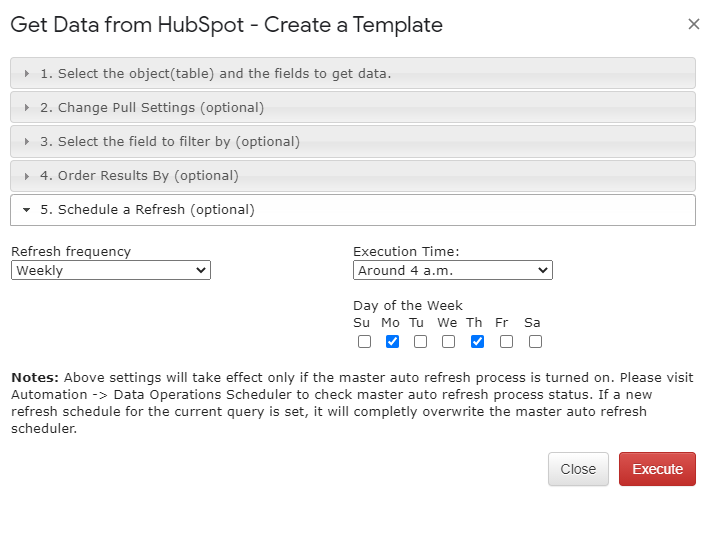

The G-Integrator products' documentation
NOTE: The master auto refresh process must be on. Click Here For Tutorial
1. Select Add-ons -> G-Integrator for Hubspot -> Get HubSpot Data
2. Select option 5. Schedule a Refresh
3. Select desired frequency, days, and time for the update to run.