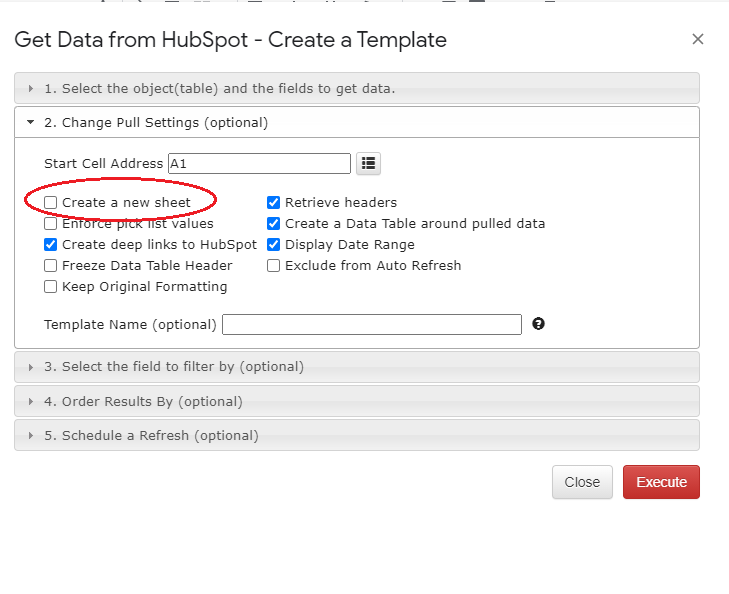Option 1: Permeant Settings
This will apply to ALL future pulls
1. Select Add-ons -> G-Integrator for Hubspot -> Tools -> User Preferences
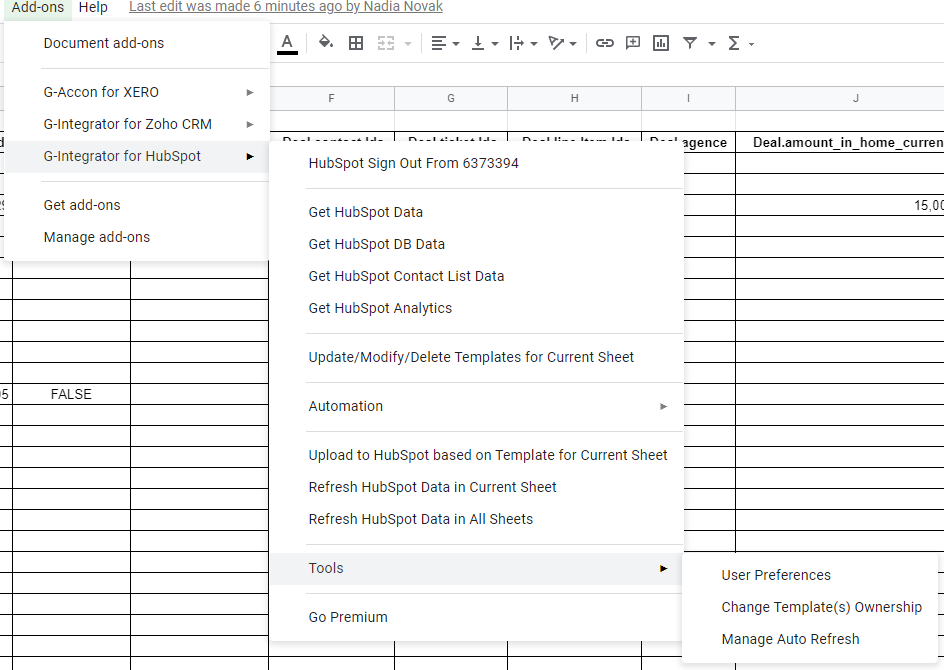
2. Under the “Default Data Pulling Settings, toggle “Create a new sheet” option
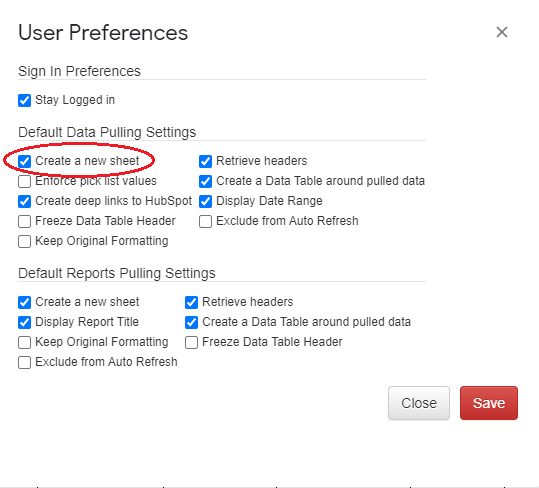
Option 2: One-time setting
This will apply ONLY to the current pull
1. Select Add-ons -> G-Integrator for Hubspot -> Get HubSpot Data
2. Under tab 2: “Change Pull Settings (optional)” toggle “Create a new sheet”