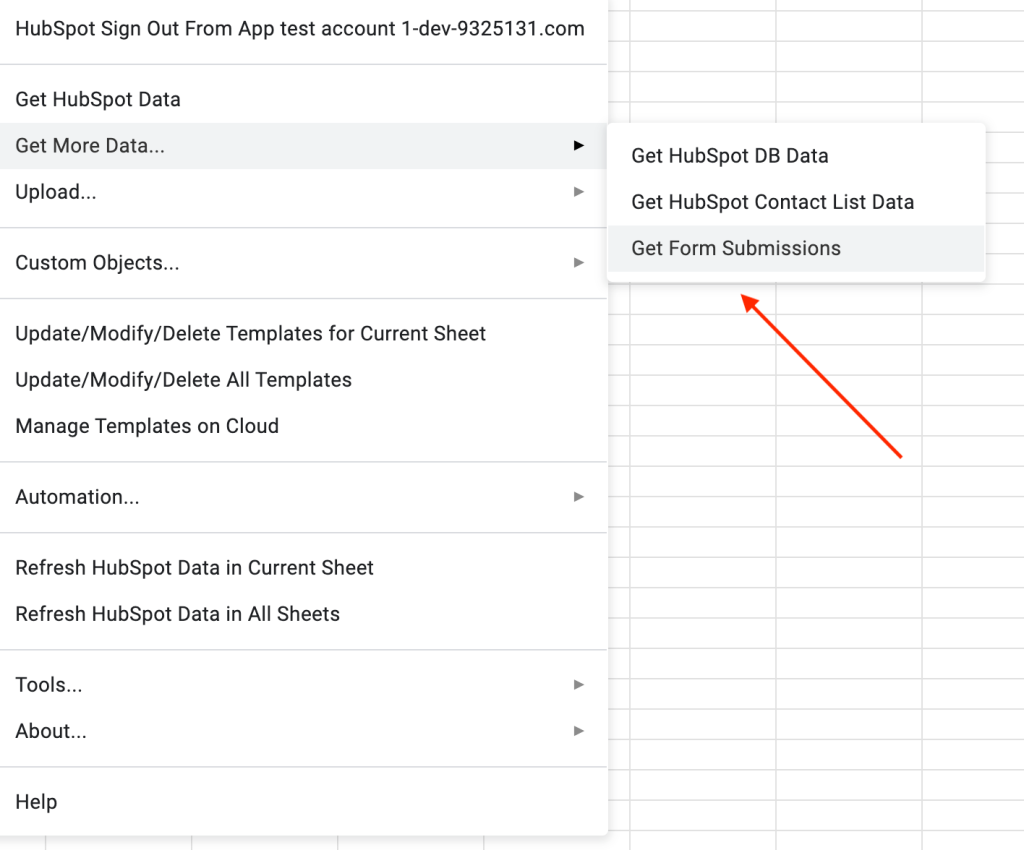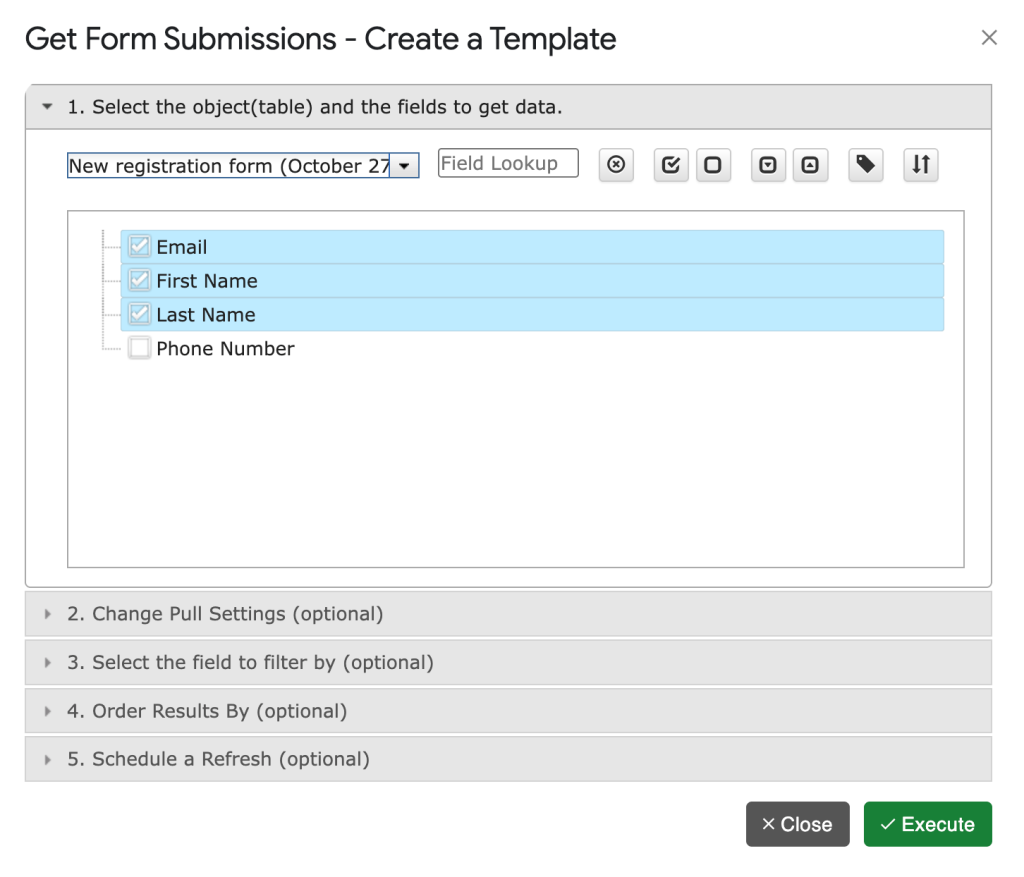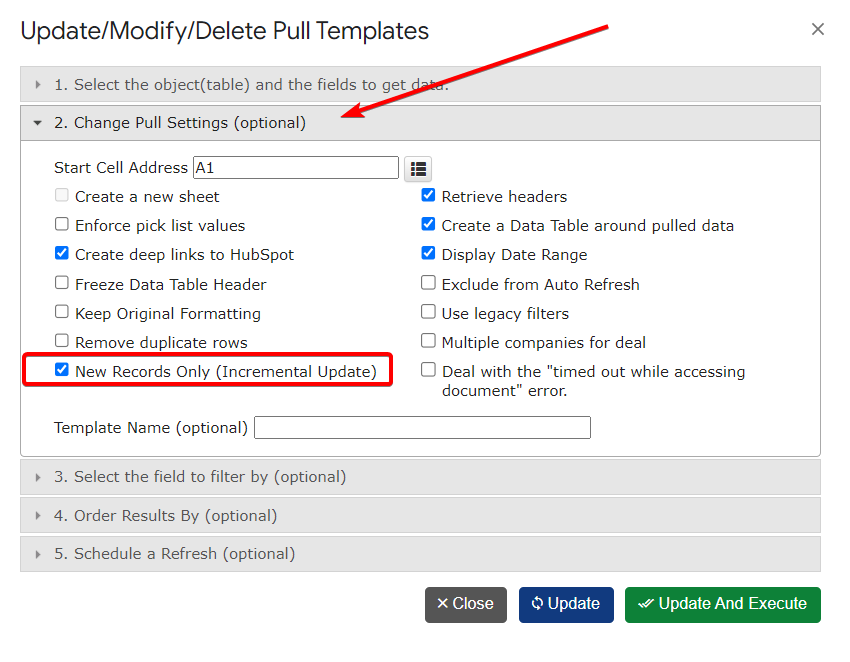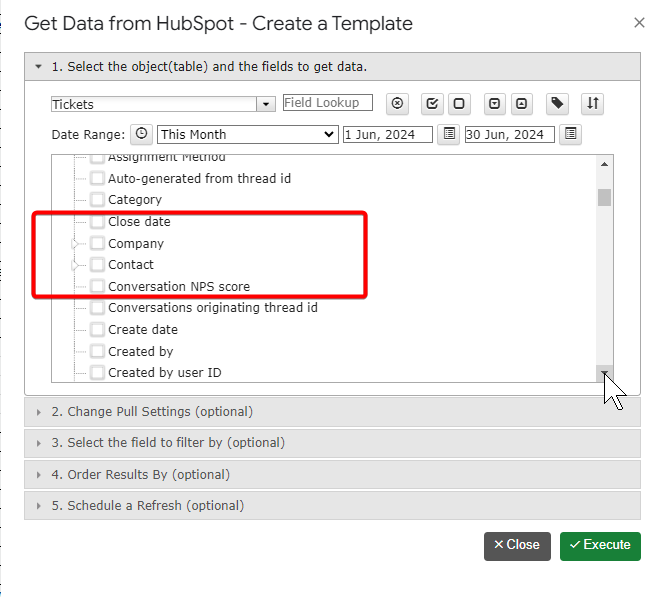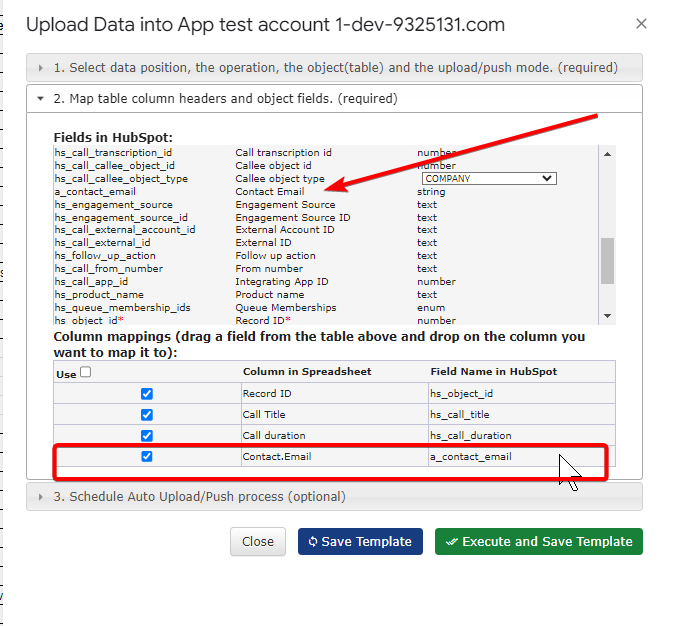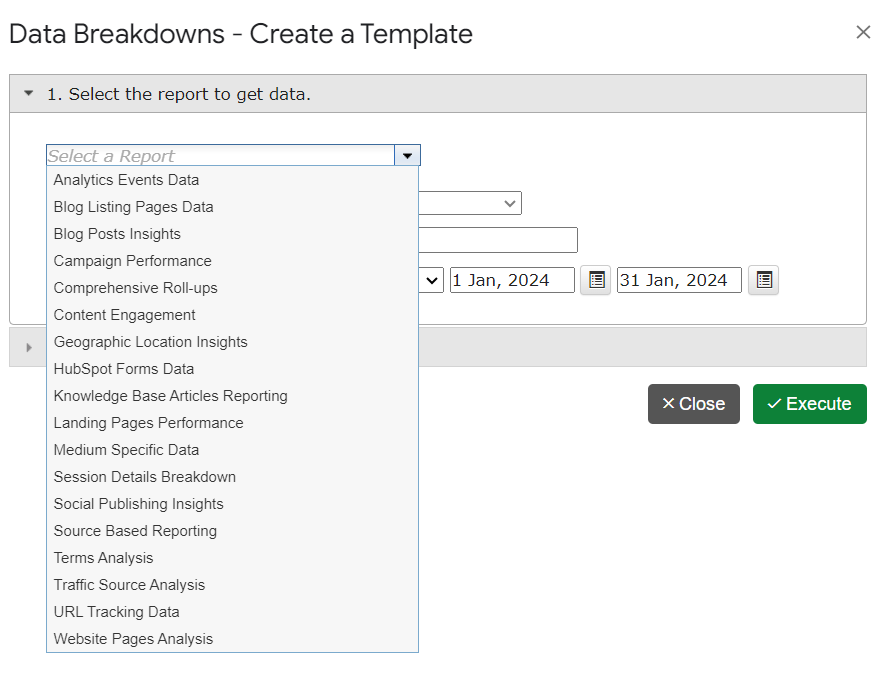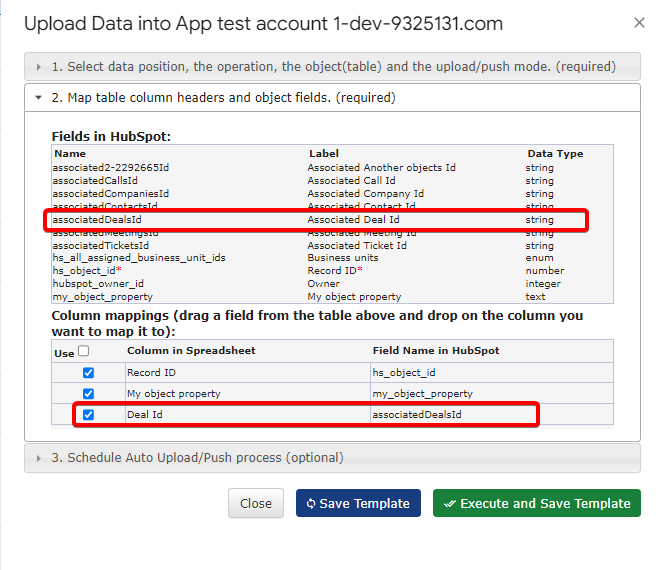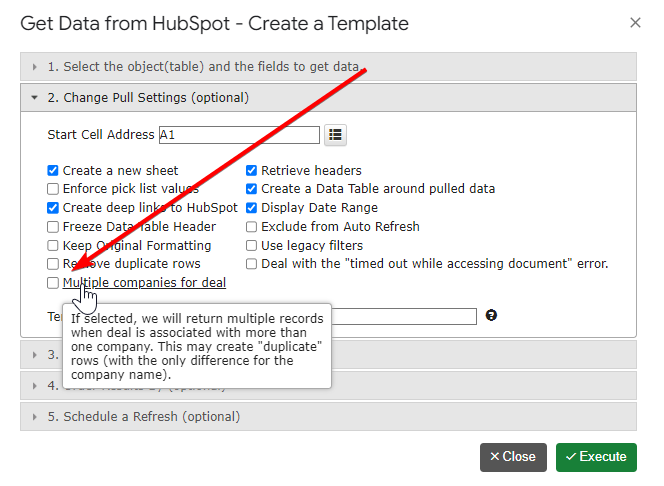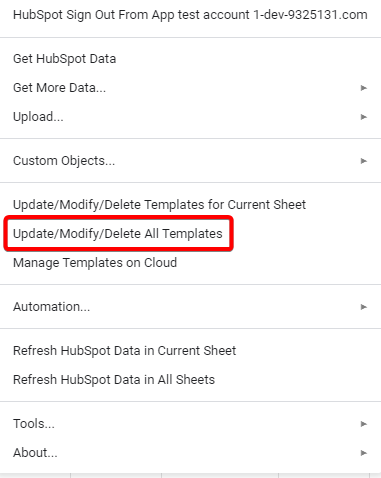Dear Clients,
This email is to provide a critical heads-up regarding upcoming, mandatory changes to the Marketing Emails synchronized table within the G-Integrator application.
Why the Change is Necessary
HubSpot has sunsetted (retired) the Version 1 Marketing Email API, which our application previously relied on. To ensure the continuous, stable synchronization of your data, we have successfully updated G-Integrator to utilize the new HubSpot Version 3 Marketing Email API.
Impact on Your Data and Templates
Unfortunately, this required API migration introduces some changes to the structure of the Marketing Emails table:
- Field Removal: Some existing fields available in your saved templates will no longer be available due to the V3 API structure.
- New Data: You will now have access to new fields and potentially nested tables within the Marketing Emails data structure (please refer to the screenshot provided below for details).
Good news: The Marketing Email Statistics table, which uses the same updated API, has not been changed and will continue to function as expected.
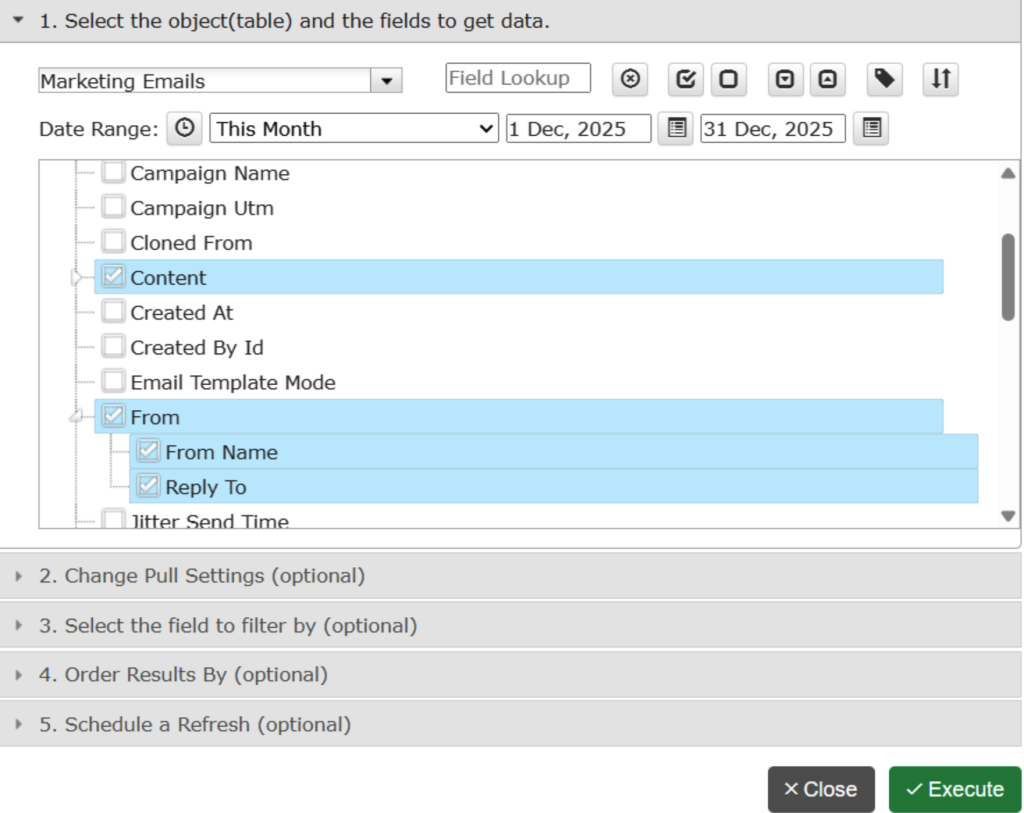
Required Action
We kindly ask you to review your saved templates that rely on the Marketing Emails table and update them to reflect the new data structure. We are confident that you will be able to easily leverage the new data fields soon.
We apologize for any inconvenience this transition may cause and appreciate your quick action in updating your templates.
Please do not hesitate to contact us if you have any questions or require assistance.