Dear clients! We constantly trying to make our HubSpot add-on even more useful and convenient for you.
This time we want to present our latest improvements for the “Order By” feature:
- Multiple “Order By” conditions.
Now you can order by as many columns as you want. Just use the “+” and “-” buttons to add/remove the order by conditions!
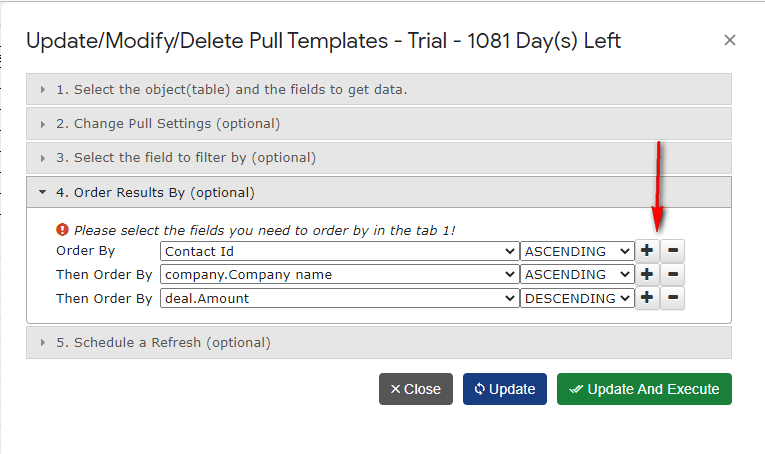
- Allowing ordering by the fields from the children’s objects.
We have changed our code, so now you can use not only first-level fields but any of the children’s fields also! The only condition is that you will have to download all the fields you want to use for ordering.
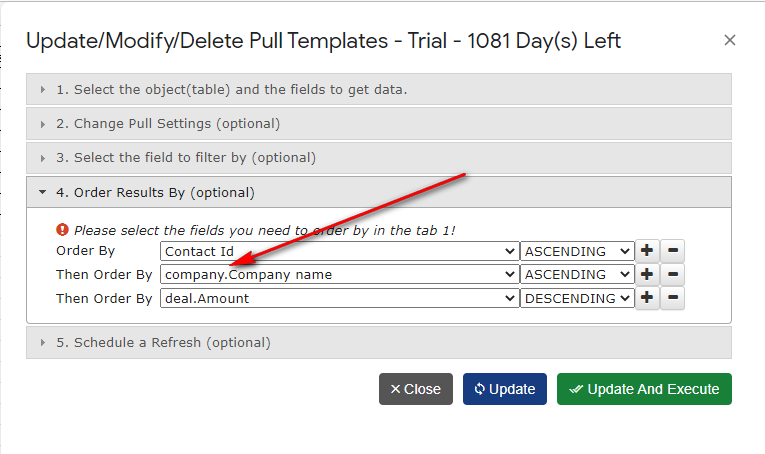
- Showing only the fields that could be used for ordering.
This is related to the previous feature. To avoid confusion, we will show you only the fields you can use for ordering. If you do not see the field you need, just go again to tab 1 “Select the object…” and check this field.
