Dear clients!
We are excited to announce that you can now upload a variety of associations to your HubSpot account using G-Integrator. With this latest update, you can now seamlessly integrate and manage Contact, Company, Deal, LineItem, and Ticket associations with your HubSpot account.
Let’s have a closer look at the following task: adding a contact to the existing deal.
There are several ways how to associate the contact with a deal, it depends on if you already have added contact/company or now.
So, if you already have the deal and you want to add contact and associate it with the deal, you can do the following:
- Add the contacts to the spreadsheet.
- Use the “Upload HubSpot Data to…” menu and select the Contacts table.
- Map the “associatedDealId” to the deal ID column in your spreadsheet.
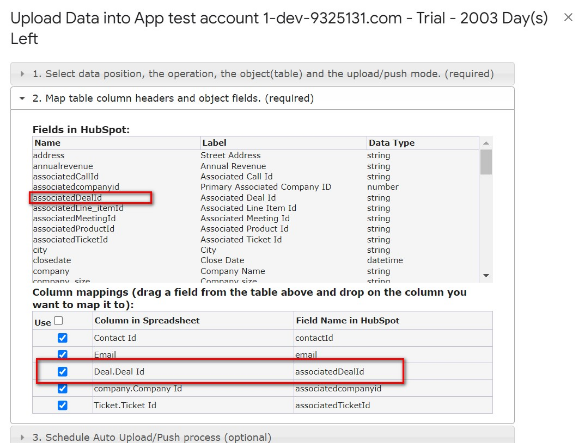
If you already have contact and want to associate it with the deal, you still can do the same steps, but, this time, use the “Update” or “Upsert” operation instead of Insert. Or you can update deals by adding associatedContactId.
And, of course, you can do the same not only for Contact but for Company, Product, LineItem, and Ticket.
