Dear clients,
We’re excited to announce a new feature in the G-Integrator for HubSpot addon: Form Submissions.
You can access it via Get More Data → Get Form Submissions.
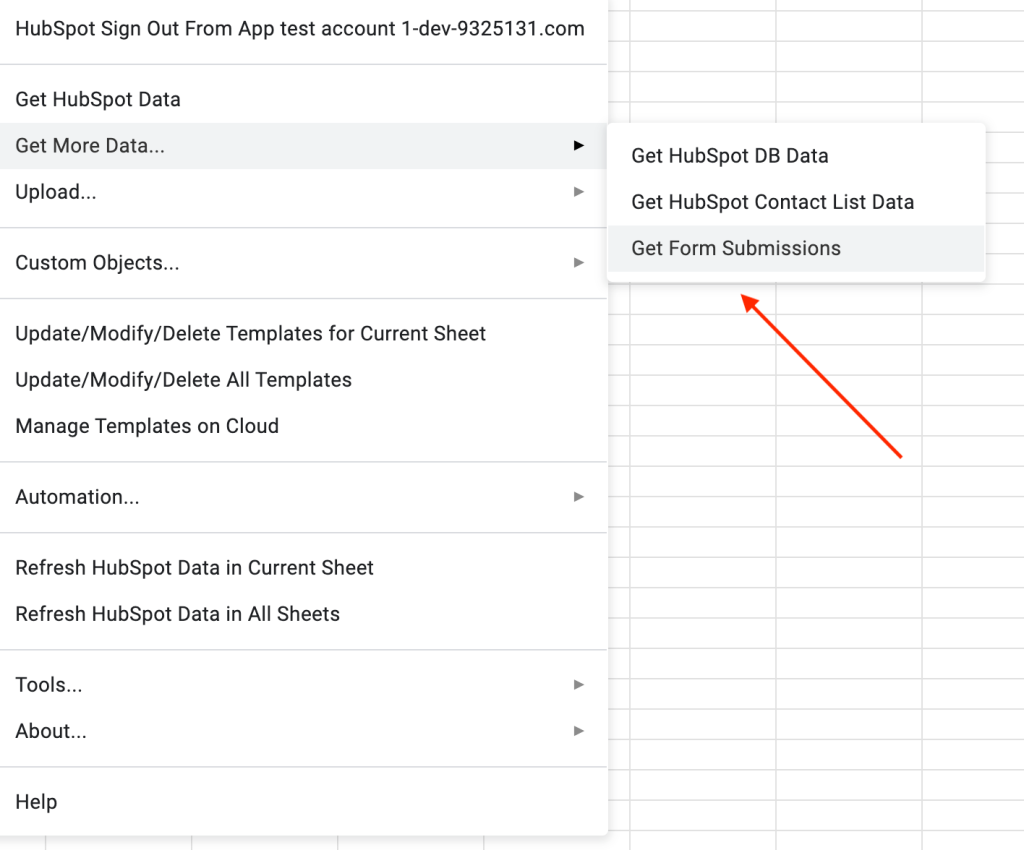
The workflow is consistent with our other “Get Data” features:
- Choose the form you want.
- Select the fields you need.
- Apply any optional filters.
- Click Execute to retrieve the data.
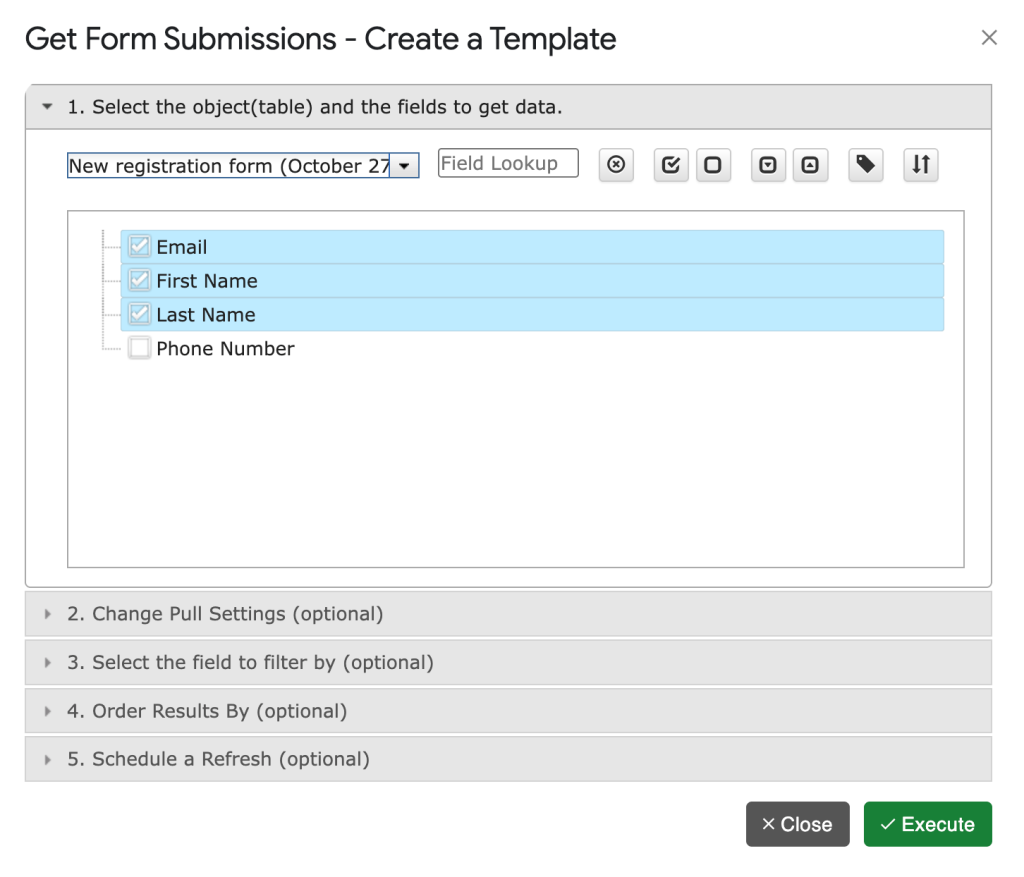
You can also add “Form Submissions” to your workflow/auto-refresh for automatic downloads.
Note: If a form contains multiple values for the same field, they will be combined with a semicolon (;). For example: value1; value2; value3.
We hope you find this new functionality helpful. As always, please share any questions or suggestions — we’d love to hear your feedback.
We hope that you will enjoy this new functionality. Please let us know if you have any questions or suggestions.
