Dear friends! We are very proud to start our blog with a fascinating and useful feature.
In this post, I will demonstrate how you can integrate your Zoho CRM with another system, using our G-Integrator for Zoho CRM. In this example, I will integrate it with Zoho Books, because we have our G-Integrator for Zoho Books add-on, but it can be anything as long you can write data into the Google Spreadsheet – there are many add-ons on Google marketplace for different systems.
The scenario
We want to show Zoho Books Invoices for all the contacts from the Zoho CRM Deals.
How to synchronize.
- First, we will link contacts from Zoho CRM and Zoho Books by the “Email” field.
- Then, we will link Zoho Books Invoices and Zoho Books Contacts by the “Customer ID” field.
What you need for this.
Steps
- Using the “Zoho CRM” add-on, download the “Deals” module, selecting the following fields:
- “Contact Name.Email”
- “Contact Name.Full Name”
- Deal Name
For the synchronization, we will need only “Contact Name.Email”, other fields are just for convenience.
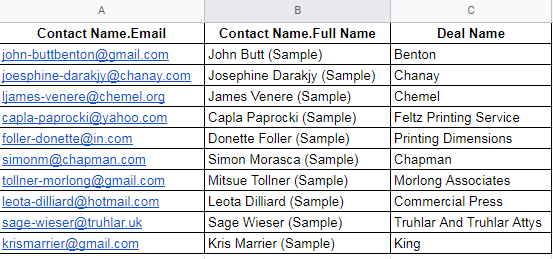
2. Using the “Zoho Books” add-on, select the “Contacts” module, selecting the following fields (again, we really need only “Contact Id”):
- Contact Id
- Contact Name
For the convenience, we will update Pull settings to keep it on the same tab
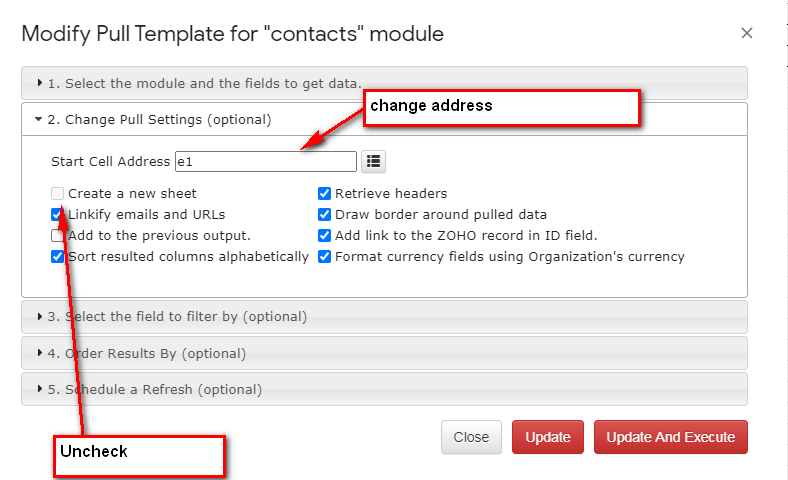
And we will use “Dynamic filters” to select only the records where email is in our Deals emails:
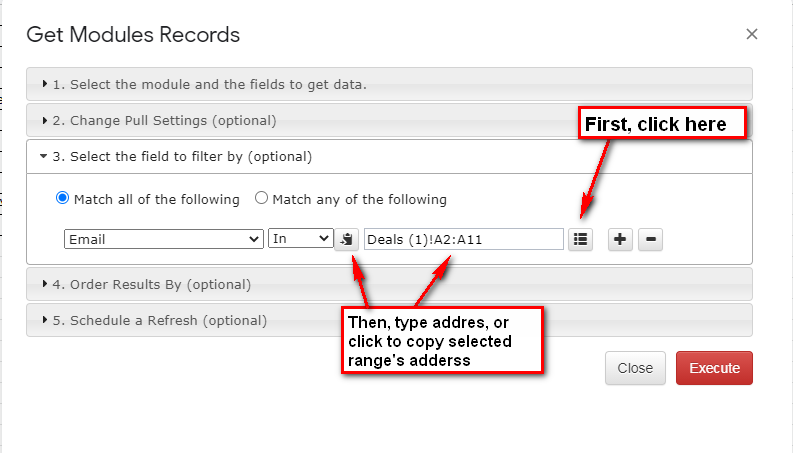
2. Using the “Zoho Books” add-on, select the “Invoices” module, selecting the following fields:
- Customer Name
- Date
- Invoice Id
- Invoice Number
- Total
And again, we will use dynamic filter to link the “Customer ID (which we do not show) with the “Contact ID” from Contacts
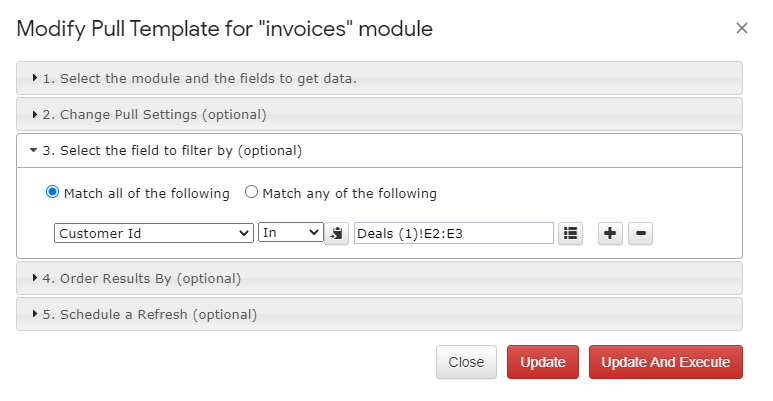
And this is all! Click on the image below to see it full size.
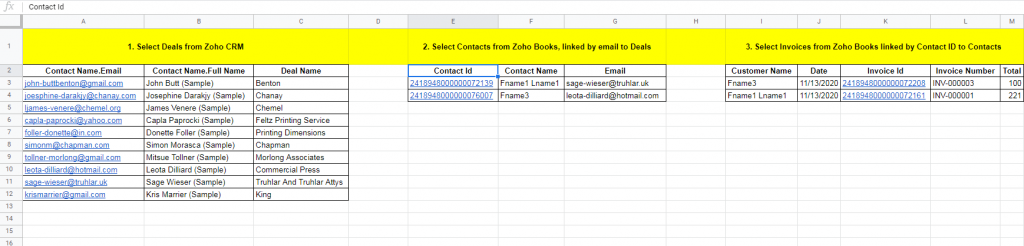
And, if the records from “Deals” will be updated, we just need to refresh Zoho Books queries to update Invoices. Enjoy!
Conclusions
Of course, there are many other ways to use the dynamic filter – you can integrate Zoho CRM not only to Zoho Books but to any other accounting system, like Xero or QBO, using any of the available in the Google Marketplace add-ons. Or you can add data for the integration manually, by copy/paste.
Also, you can integrate modules inside Zoho CRM or Zoho Books – please see the short demo video of the linking Contacts module to the Deals module by Contact.ID in G-Integrator for Zoho CRM:
This is our new functionality and there is a lot to improve. Please help us by sending your requests and bug reports – you will be heard!
